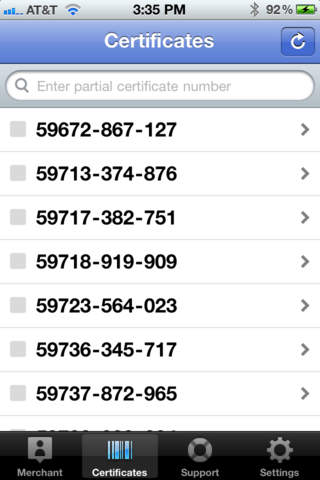DoubleTake Offers Merchant Redemption app
The DoubleTakeDeals / DoubleTakeOffers Merchants app is the perfect cashier, server or managers companion if your business is running a DoubleTake Offers marketing program.
Its simple - just scan a DoubleTake Deals certificate or a CouponClipper certificate, and youll know if its valid before you take the discount off the check.
You may wish to enter the pre-discounted check amount after you scan, so your daily reports show the true discount percentages for your campaign.
Instead of calling our 800# to check a coupon or deal certificate, just use this app. You can still call or use our website for redemption, but nearly everyone has a smartphone and its so much faster to redeem on the app to keep checkout moving.
If customers present you their certificate on their mobile phones, you simply scan the code right off their screen. Or, key in the number. It will validate and work the same as the printed paper did.
Our DoubleTake Offers Merchants can easily install the app on any internet-enabled iPhone, iPad, or iPod Touch.
If you log-in you will have extended features!
+ Quickly Search, Validate, and Redeem customers DoubleTake Deal Certificates.
+ See the entire list of outstanding certificates for your program with Clipper, Mint, Savvy or DTD.
+ Track the progress of your deals in real time
+ Enter the pre-discounted dollar amount of each sale to measure true program ROI
+ Make a one-touch call to DoubleTake merchant support CSRs
Merchants may retrieve their login credentials any of four ways:
1. Use your browser and go to DoubleTakeOffers.com. Create a new account. If the email you use for this account matches the email you provided your sales rep, then Presto! - your account is linked and you can next log into the app.
2. Just use the code printed on your daily deal merchant reports from DoubleTake Deals or DoubleTake Offers.
3. Check your start-up kit email. If you are a coupon or deal merchant running an ad in Clipper, Mint, Savvy or Reward$ magazines, you get an email after your contract is approved with instructions.
4. call or email our Merchant Support group.
Heres the best reason to create and account and log in: A new powerful Merchant Dashboard! After log-in, you unlock a lot of marketing smarts.
See how large your customer list is, and watch it grow in real time. All your unique coupon or deal customers are broken down into groups: prospects, fan club (opt-ins), purchasers, and proven customers (redeemed certificates).
Learn the demographics of your customers to understand who your ads and offers are really attracting. See pie charts by Zip code, gender, presence of children, age range, and more.
Logging in is easy. First go to the doubletakeoffers.com website and simply create a new account with the email gave when you placed your ad with clipper. Create your own secret password. Thats it. Your business account will be matched, and youll be ready to log into this merchant app.
Always just email or call us if you need any help.
Merchant And App Support Website:
http://www.doubletakeoffers.com/featurebusiness
DoubleTake Deals Website:
http://www.doubletakedeals.com
DoubleTake Offers (Coupons+Deals) Website
http://www.doubletakeoffers.com